Check number plate

Check whether your bizz is active
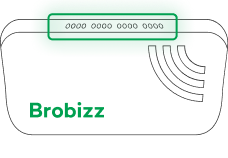
How to check whether your number plate or bizz is active at brobizz.com or in the Brobizz App
Log in to our self-service or the Brobizz App
Go to loginClick on "Bizz and number plate" in the column on the left. You will now have an overview of all your bizz and number plate payments
For each bizz and number plate payment, you can see whether the status is Active or Blocked
If your bizz or number plate payment is blocked, you cannot use it for payment
Be aware even if the product is active
Did you just update your payment card?
Did you just update your payment card?
If your payment card was valid before you updated to a new one, you can use your bizz and/or number plate payment to pay immediately at one of our partners.
If you have just updated the associated payment card, your bizz will appear as active when you are logged into your profile in the self-service. However, please note that it may take up to 2 hours before you can use the bizz for payment on the Storebælt Bridge and up to 24 hours at all other toll stations such as the Øresund Bridge.
N.B.: If you have received a debt collection notice for an unpaid invoice, your bizz/number plate payment will not be reactivated until we have received your payment, even if you have updated your payment card. It may take several banking days for your payment to be registered.
Is your bizz more than 5 years old?
Is your bizz more than 5 years old?
Even if your bizz is listed as active, the battery in your bizz may have run out of power and your bizz will not work. This usually happens after at least 5 years.
When your bizz has run out of power, we recommend that you order a new one. However, you can still use it in the system as long as you scan it manually, so we recommend that you only throw away the old bizz when you have received the new one.
Why is my bizz/number plate payment not working?
Have you remembered to update the payment card?
Have you remembered to update the payment card?
When you get a new payment card, it's important that you update the payment card in Brobizz' self-service.
To do this, log in to brobizz.com or the Brobizz app and select 'Payment card' in the menu and then press the green 'Update payment card' button.
See our guide to updating payment cards here.
Do you have an unpaid invoice?
Do you have an unpaid invoice?
Normally, we will automatically charge your payment card for a bridge or ferry ride.
If we can't deduct the amount automatically, we will instead send you an invoice to the email address you have linked to your profile. In addition, your bizz and/or number plate payment will be blocked.
Read more here.
Your bizz/number plate payment may be blocked or cancelled
Your bizz/number plate payment may be blocked or cancelled
If your bizz and/or nunber plate payment is listed as inactive, it may have been blocked or cancelled.
A bizz/number plate payment may have been blocked because we have been unable to charge your payment card. It may also be because your payment card has expired.
Once a bizz/number plate payment has been cancelled, it can't be reactivated. You can order a new one at any time.
Why has my bizz/number plate payment been cancelled?
Brobizz may have cancelled your product if
- you have a bizz that is more than 10 years old
- you have a bizz that you haven't used for 36 months
- you have a number plate payment that you haven't used for 18 months