Everything you need is only one click away
When you log in to the self-service, you will be presented with the most important information about your agreement with Brobizz on the front page. Here you can quickly get an overview of active and inactive products, discount agreements, notifications, and much more.
You navigate around the self-service via the menu on the left. Here you can, among other things, see an overview of all products associated with the account you manage. In addition, you can easily get an overview of usage and payments as well as ordering new products.
Under the "Administration" tab, you can manage profiles, account information, and payment cards. This is where you have the opportunity to create new profiles, change account information, and update payment cards.
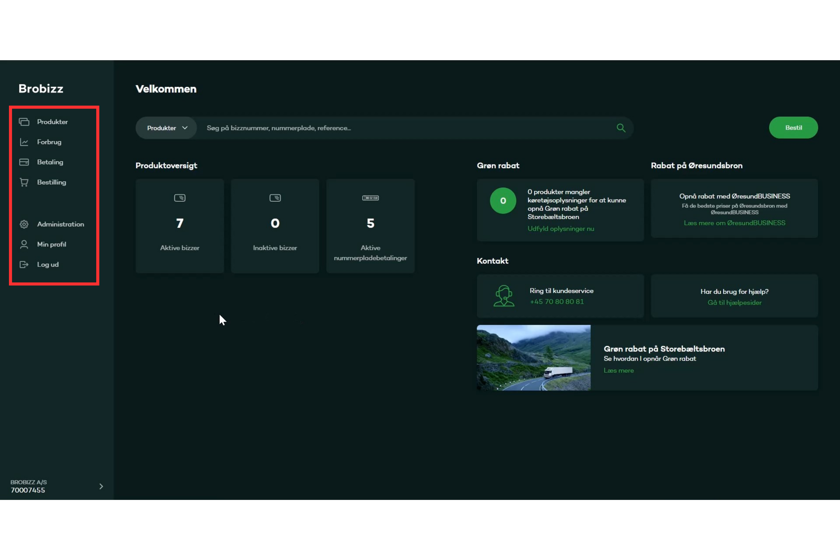
See how to navigate the new self-service and use the key features
See how to navigate the new self-service and use the key features
You have your own personal login
You log in to Brobizz self-service with your own personal login.
This means that multiple employees can have access to perform the same actions in the self-service platform – each with their own personal login.
Account administrator
All business customers have access to the self-service as an account administrator. This means that whether you are a sole proprietorship or have 100 employees, you can log in as an account administrator. There is no limit to how many employees can be account administrators.
It is the account administrator who has access to all the necessary functions in the self-service.
As an account administrator, you can:
Order and cancel products
Create profiles for other employees and grant them access to the self-service
Update and manage your payment cards
View an overview of your usage and payments, including downloading receipts and invoices
Request changes to your account information
Update contact information on your profile
Other profile accesses for employees
Product access: If employees need to link a payment card to a product themselves
Product access: If employees need to link a payment card to a product themselves
If you are a company with many employees, each of whom needs to be able to link a payment card to a specific product, you can grant them access to the self-service with the profile type "product access".
With product access, you provide limited access to the self-service, so each employee only has the rights to make changes to a single product (bizz and number plate payment). This means that employees can link their own payment card to the product. In addition, the employees can also update vehicle information associated with the product, for example, if they switch vehicles.
Product access would make sense in companies where, for instance, there is a need for employees to be able to handle their own expenses when using a bizz or number plate payment.
What are the alternatives to product access?
The alternative to product access is that you exclusively use the profile type 'account administrator'. With an account administrator, one or more employees in the company have full access to the self-service and can perform all necessary actions.
For the vast majority of customers, it will therefore be sufficient to use the profile type account administrator, where select employees in the company have access to the self-service and can manage and order products, handle payment, and much more.
Main administrator: only for customers with a framework agreement
Main administrator: only for customers with a framework agreement
If you have a framework agreement with Brobizz, you will also have access to the self-service as the main administrator. The main administrator has access to manage your entire framework agreement.
If you are framework agreement customers, you will receive further information on how to use the self-service as the main administrator as we approach the launch date.