You can log in to self-service at Brobizz at any time to check the status of a specific bizz or number plate payment. Alternatively, on this page you can check the status of a bizz by entering the bizz number or a number plate payment by entering the number plate number.
This is how you check product status
Regardless of whether you are a main administrator, account administrator or have product access you can log into self-service at any time and check the status of the product or products that you have access to view. You can also check the status right here on this page.
Follow these steps:
Log in at brobizz.com.
Log inClick on the "Products" tab to see an overview of the products that you have rights to view.
Next to each product, you can see the status of the product in question on the far left. If necessary, use the search field at the top to find the desired product.
You can also view the status of the product and other details by clicking on the line with the product in question. When the product details open up, the product's status will appear in the top right corner.
- If the product is marked green, the product is active. Please note that it can take up to 24 hours before the product is ready for use with our partners if the product has just been reactivated.
- If the product is marked red, the product is blocked. A product will be blocked if Brobizz was unable to deduct usage from the associated payment card, or if you have received a debt collection notice for an unpaid invoice.
- If the product is marked grey, the product is inactive. It may be a bizz that you yourself have made inactive. You can always reactivate the bizz.
- If the product is marked yellow, it may be a bizz that has just been ordered and not yet shipped, or a product where the associated payment card is about to expire. The product is basically active.
Check a product’s status on this page
If you want to quickly and easily check whether a product is active, you can do it below. You should be aware that you can only check Danish number plates.
Check number plate

Check whether your bizz is active
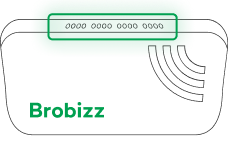
Is your bizz more than five years old?
Even if the biz appears active, the battery may well have run dry, and thus doesn’t work. This usually only happens after at least 5 years. When a bizz has run dry, we recommend that you order a new one or request a replacement of the old one via this link.
Even if the bizz has run dry, it is still possible to use the bizz at the toll station as long as you scan it manually. We therefore recommend that you only get rid of the old bizz when you receive the new one. You can also contact customer service and ask for a replacement.

Was the product's associated payment card recently updated?
If use of the respective product is charged via a payment card, you should be aware that it can take up to 2 hours before the product can be used at the Storebælt toll station and up to 24 hours with all other business partners, e.g. the Øresund Bridge.
If the product was active before the associated payment card was updated, the product can be used at our business partners’ respective toll station immediately.
If the product was blocked before the associated payment card was updated, the product will appear as active at Brobizz immediately, even if it has not yet been reactivated with our partners.
Was vehicle information on the product recently changed?
It can take up to 24 hours before all our partners have registered the changes on the product.
Why is the product blocked?
A product may be blocked for several reasons. It could be because Brobizz could not charge the associated payment card or because there is an unpaid invoice on the account associated with the product.
Why does the product show as inactive on this page?
A product may be inactive for several reasons. The product may be closed or an account administrator has made the product inactive via self-service.
How do we see which discount agreements are associated with a specific product?
You can check which discount agreements a product is registered for by following the guide on this page.
