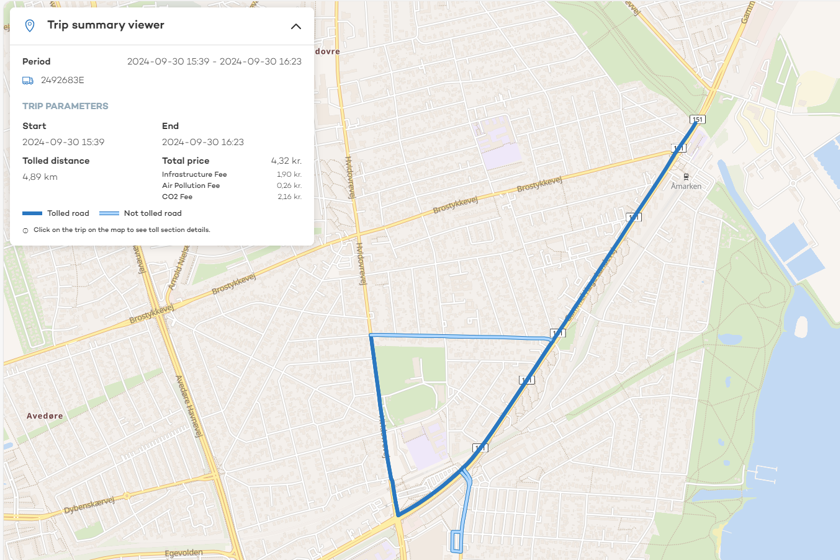This is how you can see your route for KmToll.
Log in to the self-service
Log inClick on 'Usage' on the left in the menu
Find the transaction you want to see the route for. You can filter by clicking the green button with the text 'Filter' at the top right.
Click on the three dots to the right of the route and then on the link with the text 'View route map'.
You will then be redirected to a map on vejafgifter.dk where you can see the details of the driven route.
Here can you see your usage in the self-service
Here can you see your usage in the self-service.
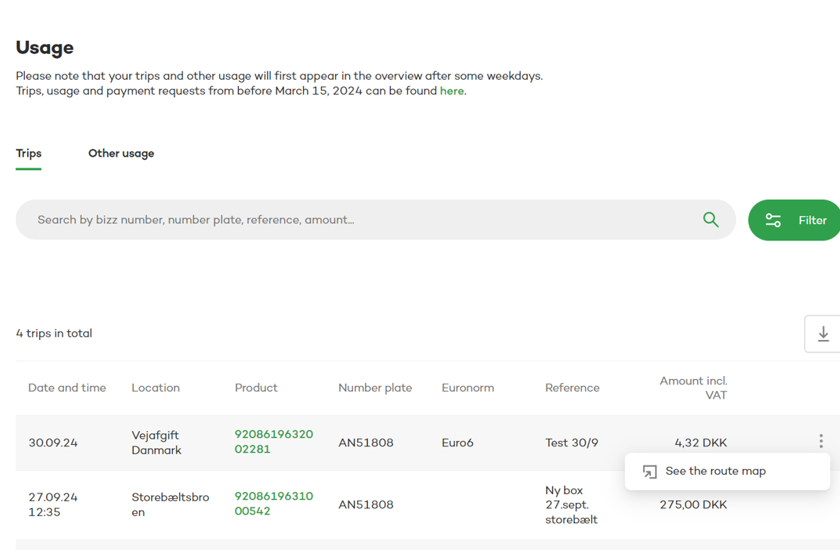
This is what the map looks like, which you are redirected to on the "KmToll" website
This is what the map looks like, which you are redirected to on the "KmToll" website. The map is prepared by the KmToll service and is available for 12 months after the driving date.