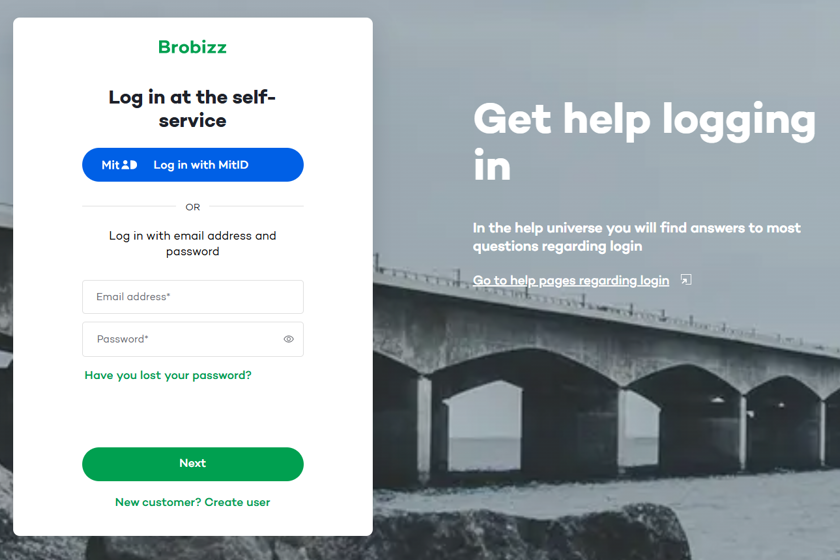How to log in to the self-service with email and password
- Go to the login page on brobizz.com here
- Enter your email and password and click 'Next'
- Choose whether you want to receive a one-time code via SMS or email. You will need the one-time code to verify that it is you logging in. Click 'Send one-time code'
- You will now receive a 6-digit code to either your email or SMS. The sender of the email will be noreply@brobizz.com, and for SMS, the sender will appear as Brobizz.
- Enter the 6-digit code. The code is valid for five minutes from the time it is sent
- Click 'Next'
- You will now be logged in to the self-service. The first time you log in, a pop-up will appear asking if you want to log in with MitID in the future. If you want this, click 'Activate MitID as login'
- When you click 'Activate MitID as login,' you will be asked to log in with MitID for business
How to log in to the self-service with MitID for the first time
- Go to the login page on brobizz.com here
- Click the button 'Login with MitID'
- The first time you log in with MitID, it must be activated. You do this by entering the email address associated with your Brobizz account
- Activate your MitID with a 6-digit one-time code, which can be sent to you via email or SMS. Click 'Send one-time code'
- You will now receive a 6-digit code to either your email or SMS. The sender of the email will be noreply@brobizz.com, and for SMS, the sender will appear as Brobizz
- Enter the 6-digit code. The code is valid for five minutes from the time it is sent. Click 'Next'
- MitID is now ready for use, and you can use it to log in in the future
Please note
When you log in to the self-service starting Friday, May 23rd, you will remain logged in for 12 hours unless you actively log out.
Once logged in, you will continue to have access to the same features in Brobizz self-service as you do today.
This is what the new login front page will look like from Friday, May 23, 2025